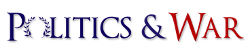|
This page is about game mechanics.
This page is about game mechanics. It contains information such as formulas, costs, & other miscellany. See Category:Mechanics for other pages on game mechanics. |
Overview[]
Alliance permissions allow an alliance to designate different members with different powers. Each position (Leader, Heir and Officer) can have its own custom title that is displayed on the user's nation page as well as the alliance page.
Alliance permissions are accessible in the Control Panel under Assign Alliance Positions.
Permissions[]
Alliance positions currently have 15 possible permissions:
- View Bank - nations with this permission can view the contents of the alliance's bank.
- Withdraw Bank - nations with this permission can withdraw resources from the alliance's bank to nations or other alliances.
- Change Permissions - nations with this permission can add, delete, and edit permissions of custom positions.
- See Spies - nations with this permission can see the spy counts of every other nation in the alliance.
- See Reset Timers - nations with this permission can see the reset times of every other nation in the alliance.
- Tax Brackets - nations with this permission can see, edit, and delete tax brackets as well as move members between brackets.
- Post Announcements - nations with this permission can post alliance announcements.
- Manage Announcements - nations with this permission can manage pre-existing alliance announcements.
- Manage Applicants - nations with this permission can accept or reject applicants to the alliance.
- Remove Members - nations with this permission can remove members from the alliance.
- Edit Alliance Info - nations with this permission can edit the alliance's information (description, flag, Discord link, etc.).
- Manage Treaties - nations with this permission can send, accept, or reject treaties.
- Manage Market Share - nations with this permission can manage which alliances to share your alliance's market with.
- Manage Embargoes - nations with this permission can place or remove embargoes on behalf of your alliance.
- Promote Self to Leader - nations with this permission can promote themselves to the Leader position at any time.
Default Positions[]
Leaders (Position Level: 9)[]
The creator of an alliance is automatically the leader. Leaders have unrestricted access to their alliance. They can appoint officers, heirs and even additional leaders, approve applicants and remove members as well as edit the alliance information.
Heirs (Position Level: 8)[]
Heirs are the "2nd in command" in alliances. This position is mostly for aesthetic purposes but in the event a leader disappears and an alliance is without a leader the heir can appoint themselves leader and get full permissions. Heirs have all the same powers as leaders.
Officers (Position Level: 5)[]
Officers are, well, the "officers" in alliances. They can view the bank, change permissions, post and manage announcements, edit alliance information, manage treaties, approve applicants and remove members. They cannot appoint other officers, heirs, or leaders.
Members (Position Level: 3)[]
Members have no real powers, they simply contribute to an alliance's statistics. They cannot edit anything or approve applicants.
Applicants[]
Applicants are simply nations that have requested to join an alliance. While they are pending approval they are shown as applicants but do not contribute towards an alliance's stats and have no powers in the alliance.
Custom Positions[]
Alliance members with the Change Permissions permission (Leader, Heir, and Officer by default) can create, edit, and delete custom positions in the alliance with permissions they define from the list above. It is recommended to give positions permissions that make sense for their intended purpose (i.e.: a position for economic affairs doesn't really need to be able to approve applicants or remove members), to follow the Principle of Least Privilege, and be cautious who you give certain permissions (i.e.: Promote Self to Leader) to.
Custom positions can have any position level you define, but it must be greater than 0 and should make sense with your alliance's hierarchy.